superdsm.render
- class superdsm.render.ContourPaint(fg_mask, radius, where='center')
Bases:
objectYields masks corresponding to contours of objects.
- Parameters:
fg_mask – Binary mask of the image foreground. Any contour never overlaps the image foreground except of those image regions corresponding to the contoured object itself.
radius – The radius of the contour (half width).
where – The position of the contour (
inner,center, orouter).
- get_contour_mask(mask)
Returns the binary mask of the contour of an object.
- Parameters:
mask – Binary mask of an object.
- Returns:
Binary mask the contour
- superdsm.render.colorize_labels(labels, bg_label=0, cmap='gist_rainbow', bg_color=(0, 0, 0), shuffle=None)
Returns a colorized representation of an integer-valued image.
- Parameters:
labels – An object of type
numpy.ndarraycorresponding to labeled segmentation masks.bg_label – Image areas with this label are forced to the color
bg_color.cmap – The colormap used to colorize the remaining labels (see the list).
bg_color – The color used to represent the image regions with label
bg_label(RGB).shuffle – If not
None, then used asseedto shuffle the labels before colorization (seeshuffle_labels()), and not used otherwise.
- Returns:
An object of type
numpy.ndarraycorresponding to an RGB image.
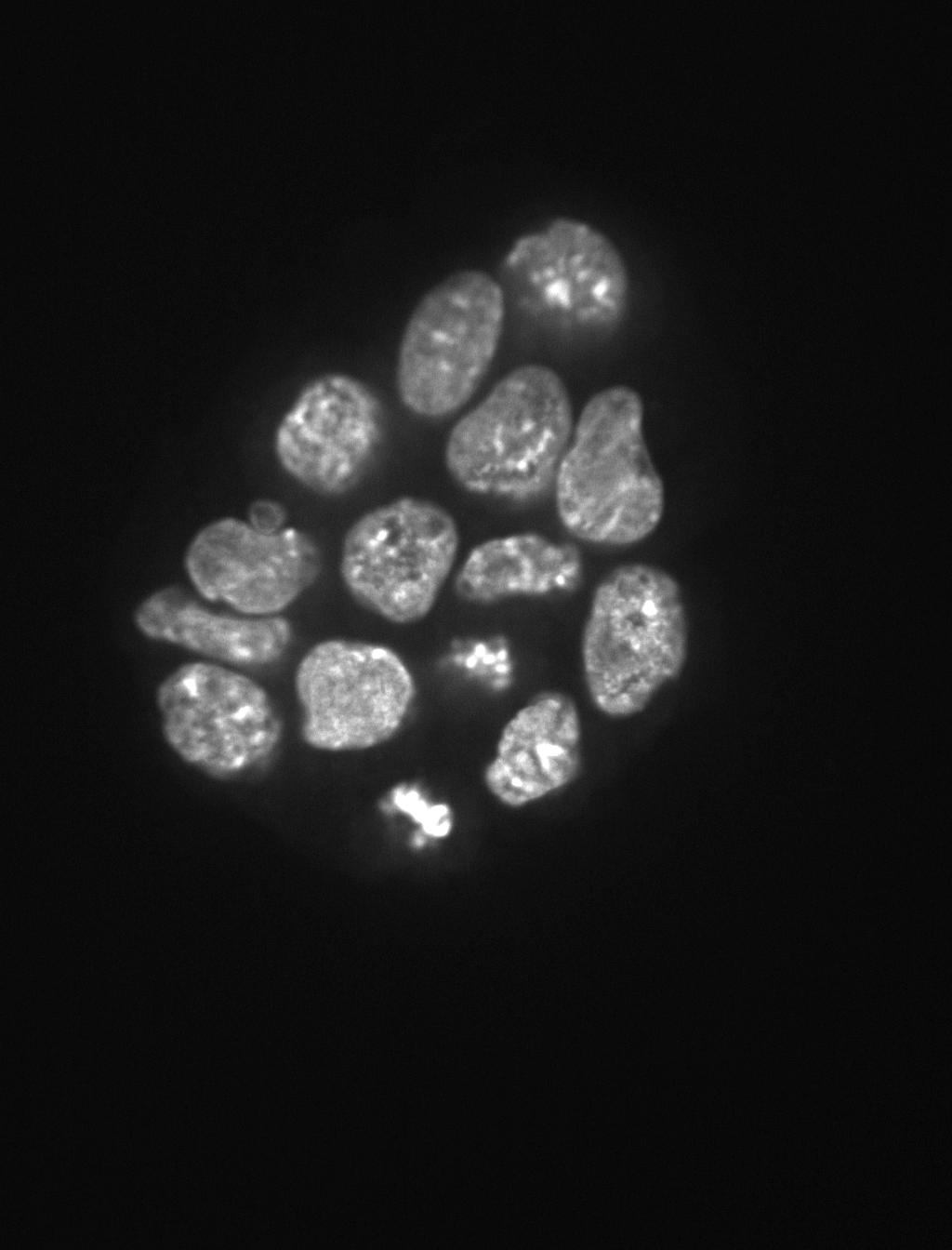
Original image (BBBC033).
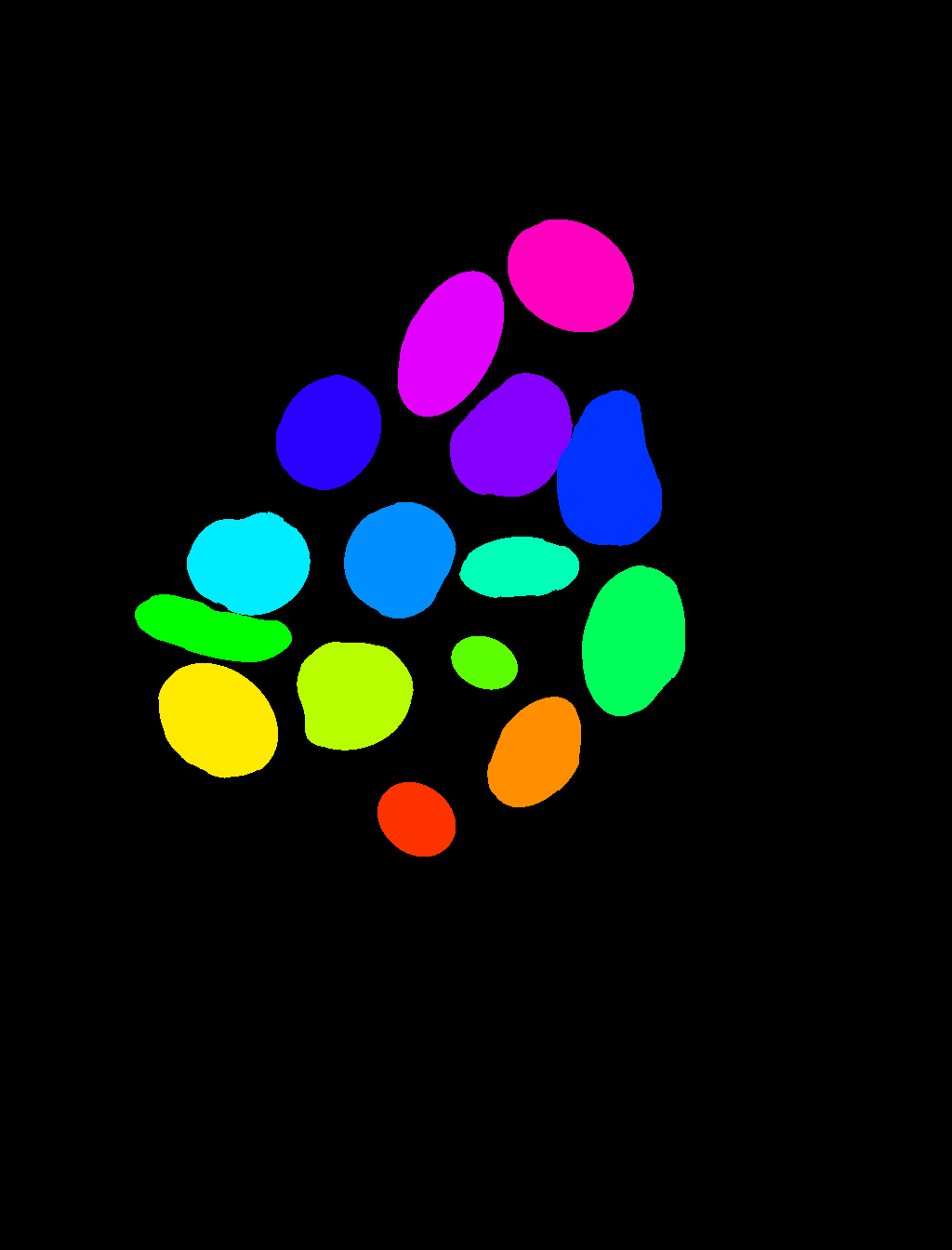
Result of using
rasterize_labels()andcolorize_labels().
- superdsm.render.draw_line(p1, p2, thickness, shape)
Returns binary mask corresponding to a straight line.
- Parameters:
p1 – Coordinates of the first endpoint of the line.
p2 – Coordinates of the second endpoint of the line.
thickness – The thickness of the line.
shape – The shape of the binary mask to be returned.
- Returns:
Binary mask corresponding to the straight line between the two endpoints.
- superdsm.render.normalize_image(img, spread=1, ret_minmax=False)
Performs contrast enhancement of an image.
- Parameters:
img – The image to be enhanced (object of
numpy.ndarraytype).spread – Governs the amount of enhancement. The lower the value, the stronger the enhancement.
ret_minmax –
Trueif the clipped image intensities should be returned andFalseotherwise.
- Returns:
The contrast-enhanced image if
ret_minmaxisFalse, and a tuple of the structure(img, minval, maxval)ifret_minmaxisTrue, whereimgis the contrast-enhanced image, andminvalandmaxvalare the clipped image intensities, respectively.
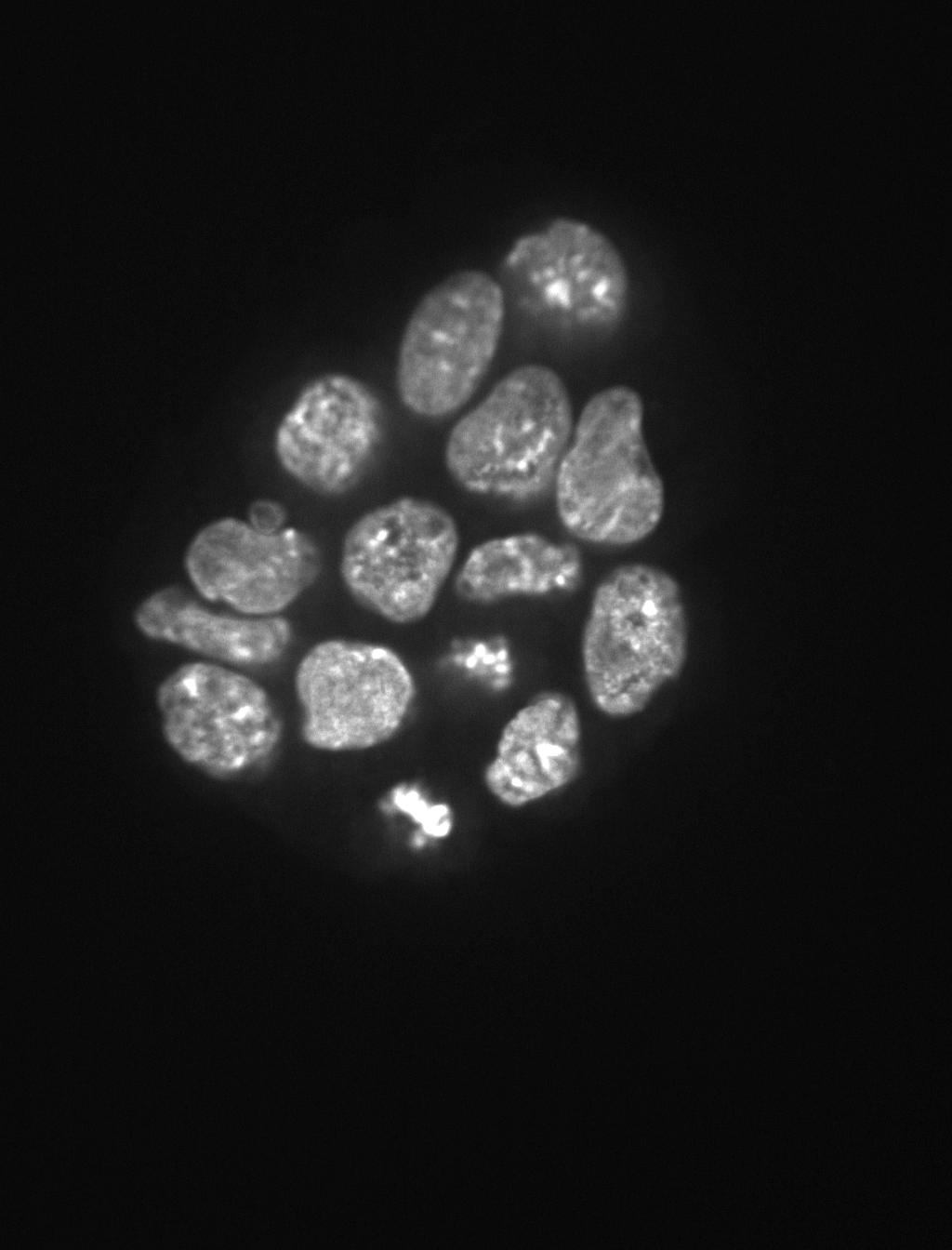
Original image (BBBC033).
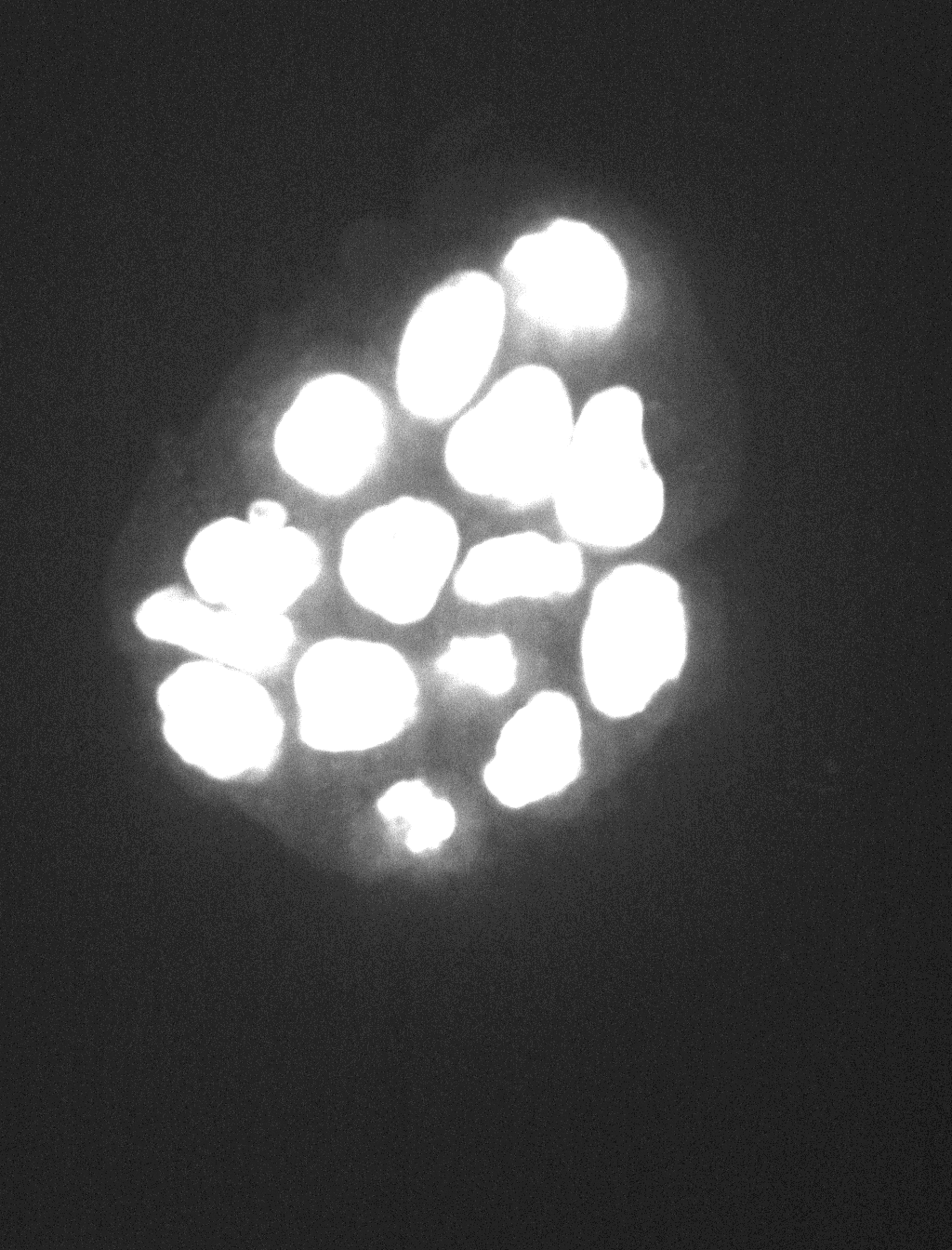
Result of using
normalize_image().
- superdsm.render.rasterize_labels(data, objects='postprocessed_objects', merge_overlap_threshold=inf, dilate=0, background_label=0)
Returns an integer-valued image corresponding to uniquely labeled segmentation masks.
- Parameters:
data – The pipeline data object.
objects – Either the name of the output which is to be rasterized (see Inputs and outputs), or a list of
BaseObjectinstances.merge_overlap_threshold – Any pair of two objects with an overlap larger than this threshold will be merged into a single object.
dilate – Dilates the segmentation mask of each object by this value, or erodes if negative.
background_label – The label which is to be assigned to the image background. Must be non-positive.
- Returns:
An object of type
numpy.ndarraycorresponding the uniquely labeled segmentation masks.
- superdsm.render.rasterize_objects(data, objects, dilate=0)
Generator which yields the segmentation masks of objects.
- Parameters:
data – The pipeline data object.
objects – Either the name of the output which is to be rasterized (see Inputs and outputs), or a list of
BaseObjectinstances.dilate – Dilates the segmentation mask of each object by this value, or erodes if negative.
- superdsm.render.rasterize_regions(regions, background_label=None, radius=3)
Returns the binary masks corresponding to the border of image regions and, optionally, the image background.
- Parameters:
regions – Integer-valued image (object of
numpy.ndarraytype) corresponding to the labels of different image regions.background_label – A designated label value, which is to be treated as the
image background.radius – The half width of the borders.
- Returns:
Tuple of the structure
(borders, background), wherebordersis a binary mask of the borders of the image regions, andbackgroundis a binary mask of the union of those regions corresponding to thebackground_label, if this is notNone. Otherwise,backgroundis an binary mask filled withFalsevalues.
- superdsm.render.render_adjacencies(data, normalize_img=True, edge_thickness=3, endpoint_radius=5, endpoint_edge_thickness=2, edge_color=(1, 0, 0), endpoint_color=(1, 0, 0), endpoint_edge_color=(0, 0, 0), override_img=None)
Returns a visualization of the adjacency graph (see Coarse-to-fine region analysis).
By default, the adjacency graph is rendered on top of the contrast-enhanced raw image itensities. Contrast enhancement is performed using the
normalize_image()function.- Parameters:
data – The pipeline data object.
normalize_img –
Trueif contrast-enhancement should be performed andFalseotherwise. Only used ifoverride_imgisNone.edge_thickness – The thickness of the edges of the adjacency graph.
endpoint_radius – The radius of the nodes of the adjacency graph.
endpoint_edge_thickness – The thickness of the border drawn around the nodes of the adjacency graph.
edge_color – The color of the edges of the adjacency graph (RGB).
endpoint_color – The color of the nodes of the adjacency graph (RGB).
endpoint_edge_color – The color of the border drawn around the nodes of the adjacency graph (RGB).
override_img – The image on top of which the adjacency graph is to be rendered. If
None, the (contrast-enhanced) raw image itensities will be used.
- Returns:
An object of type
numpy.ndarraycorresponding to an RGB image of the adjacency graph.
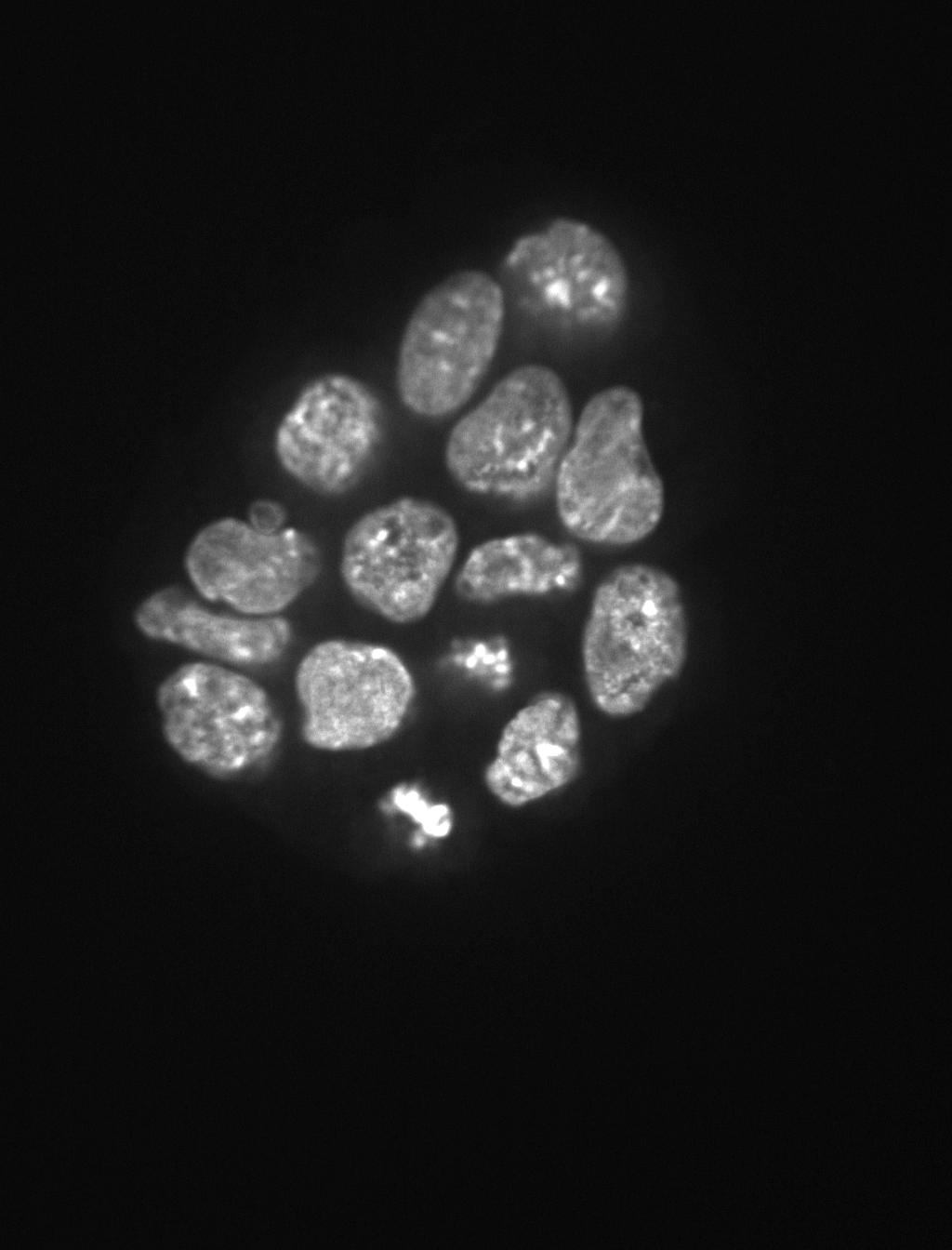
Original image (BBBC033).
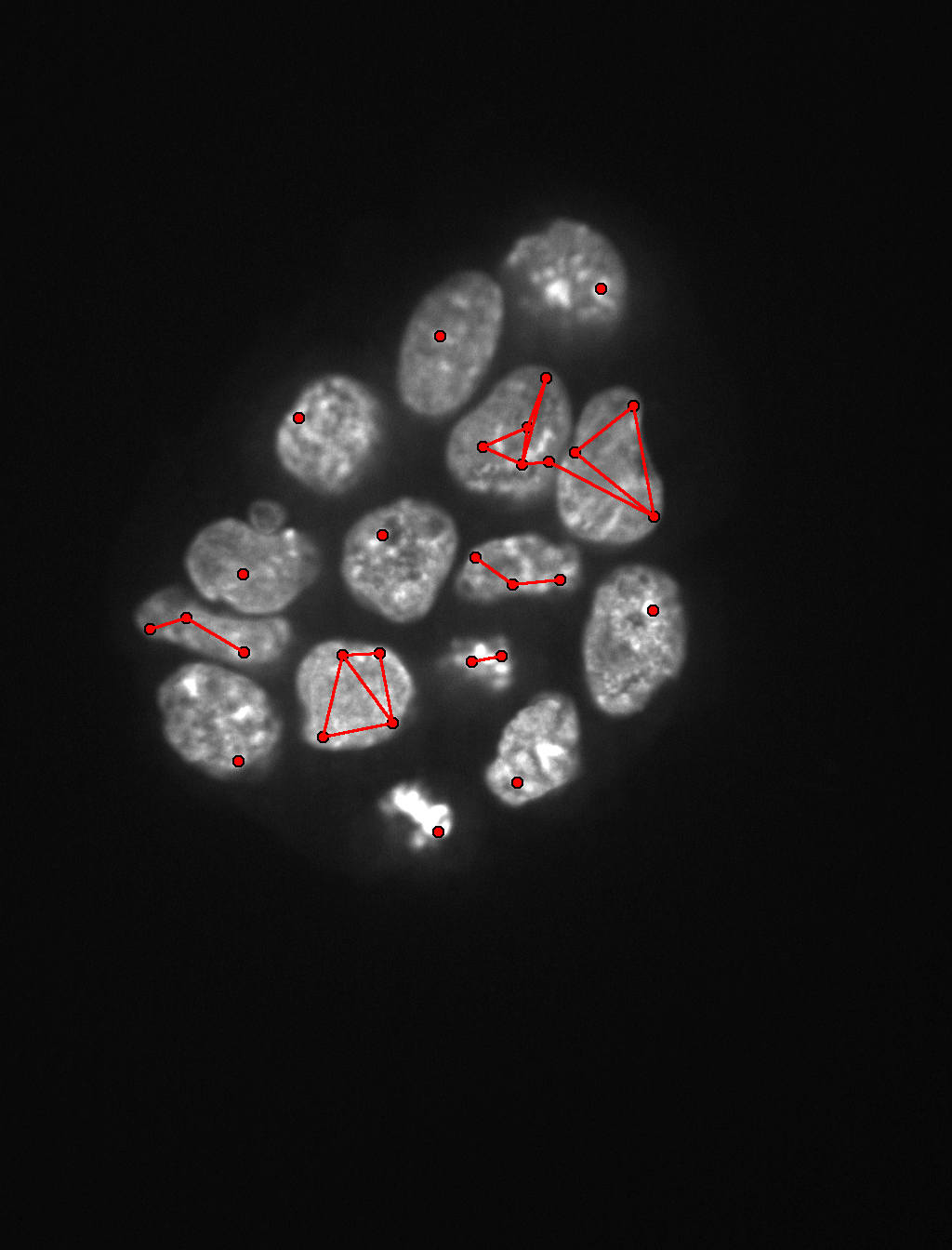
Result of using
render_adjacencies().
- superdsm.render.render_atoms(data, normalize_img=True, discarded_color=(0.3, 1, 0.3, 0.1), border_radius=2, border_color=(0, 1, 0), override_img=None)
Returns a visualization of the atomic image regions (see Coarse-to-fine region analysis).
- Parameters:
data – The pipeline data object.
normalize_img –
Trueif contrast-enhancement should be performed andFalseotherwise. Only used ifoverride_imgisNone.discarded_color – The color of image regions which are entirely discarded from processing (RGBA).
border_radius – The half width of the borders of the atomic image regions.
border_color – The color of the borders of the atomic image regions (RGB).
override_img – The image on top of which the borders of the atomic image regions are to be rendered. If
None, the (contrast-enhanced) raw image itensities will be used.
- Returns:
An object of type
numpy.ndarraycorresponding to an RGB image of the atomic image regions.
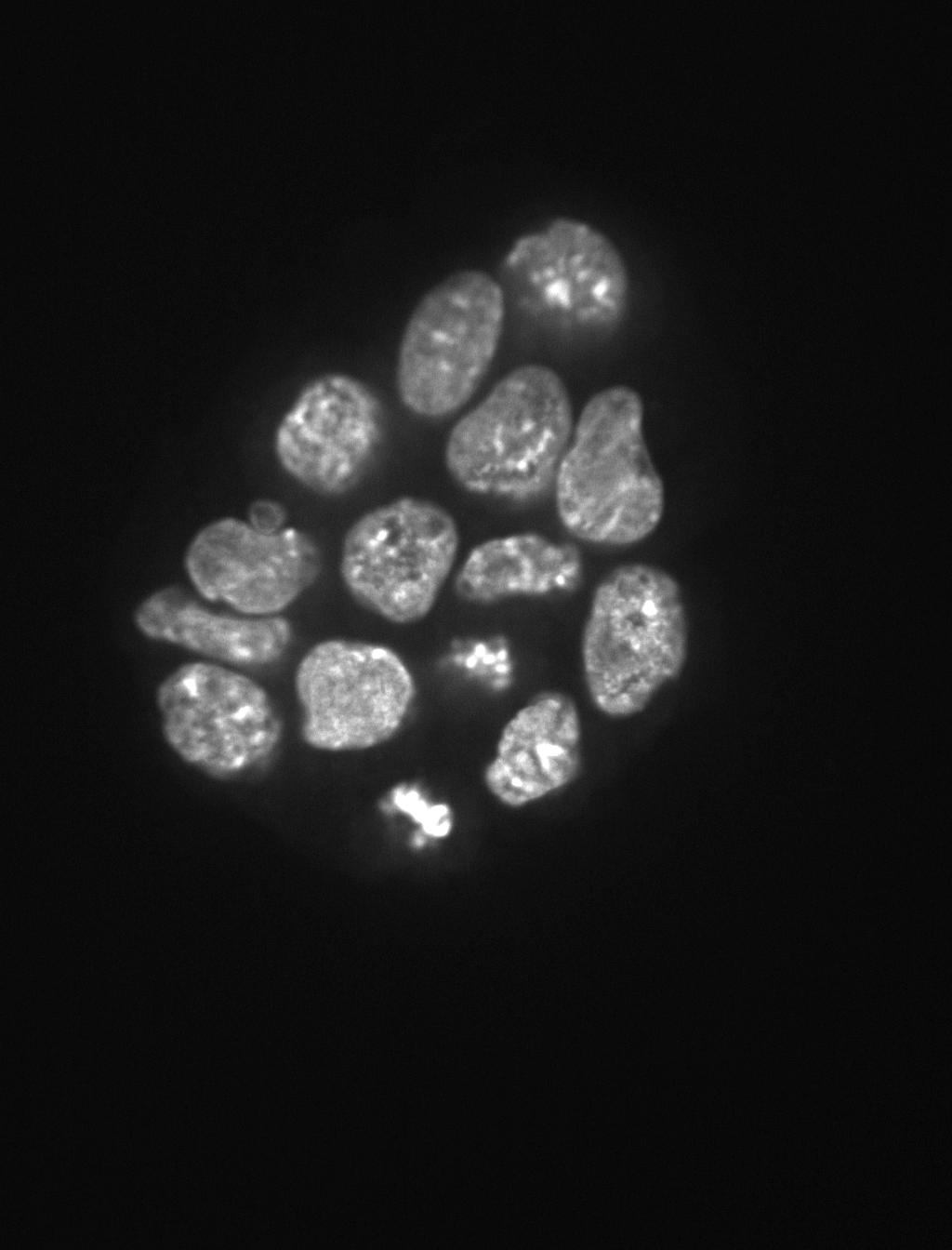
Original image (BBBC033).
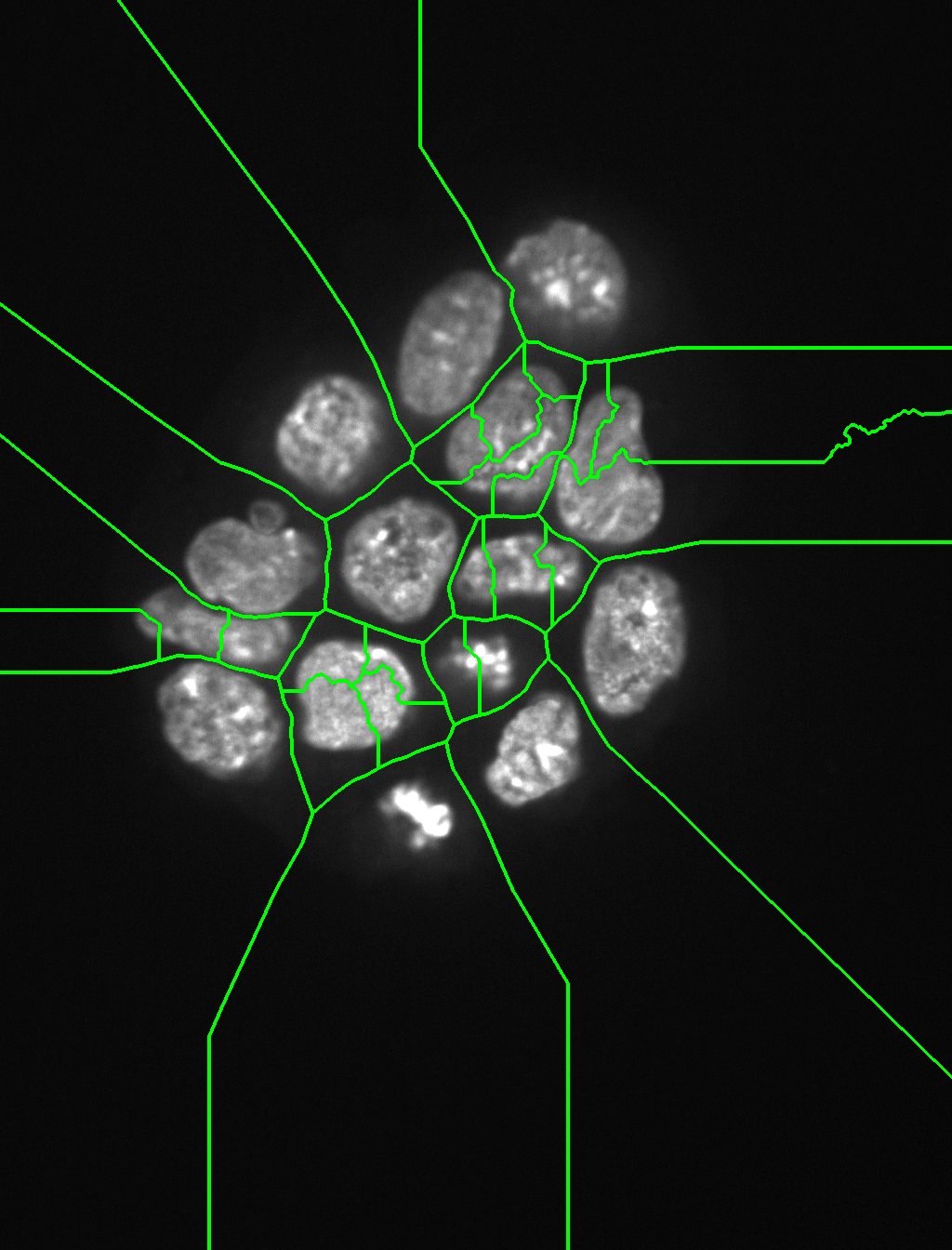
Result of using
render_atoms().
- superdsm.render.render_foreground_clusters(data, normalize_img=True, discarded_color=(0.3, 1, 0.3, 0.1), border_radius=2, border_color=(0, 1, 0), override_img=None)
Returns a visualization of regions of possibly clustered objects (see Joint segmentation and cluster splitting).
- Parameters:
data – The pipeline data object.
normalize_img –
Trueif contrast-enhancement should be performed andFalseotherwise. Only used ifoverride_imgisNone.discarded_color – The color of image regions which are entirely discarded from processing (RGBA).
border_radius – The half width of the borders of the regions of possibly clustered objects.
border_color – The color of the borders of the regions of possibly clustered objects (RGB).
override_img – The image on top of which the borders of the regions of possibly clustered objects are to be rendered. If
None, the (contrast-enhanced) raw image itensities will be used.
- Returns:
An object of type
numpy.ndarraycorresponding to an RGB image of the regions of possibly clustered objects.
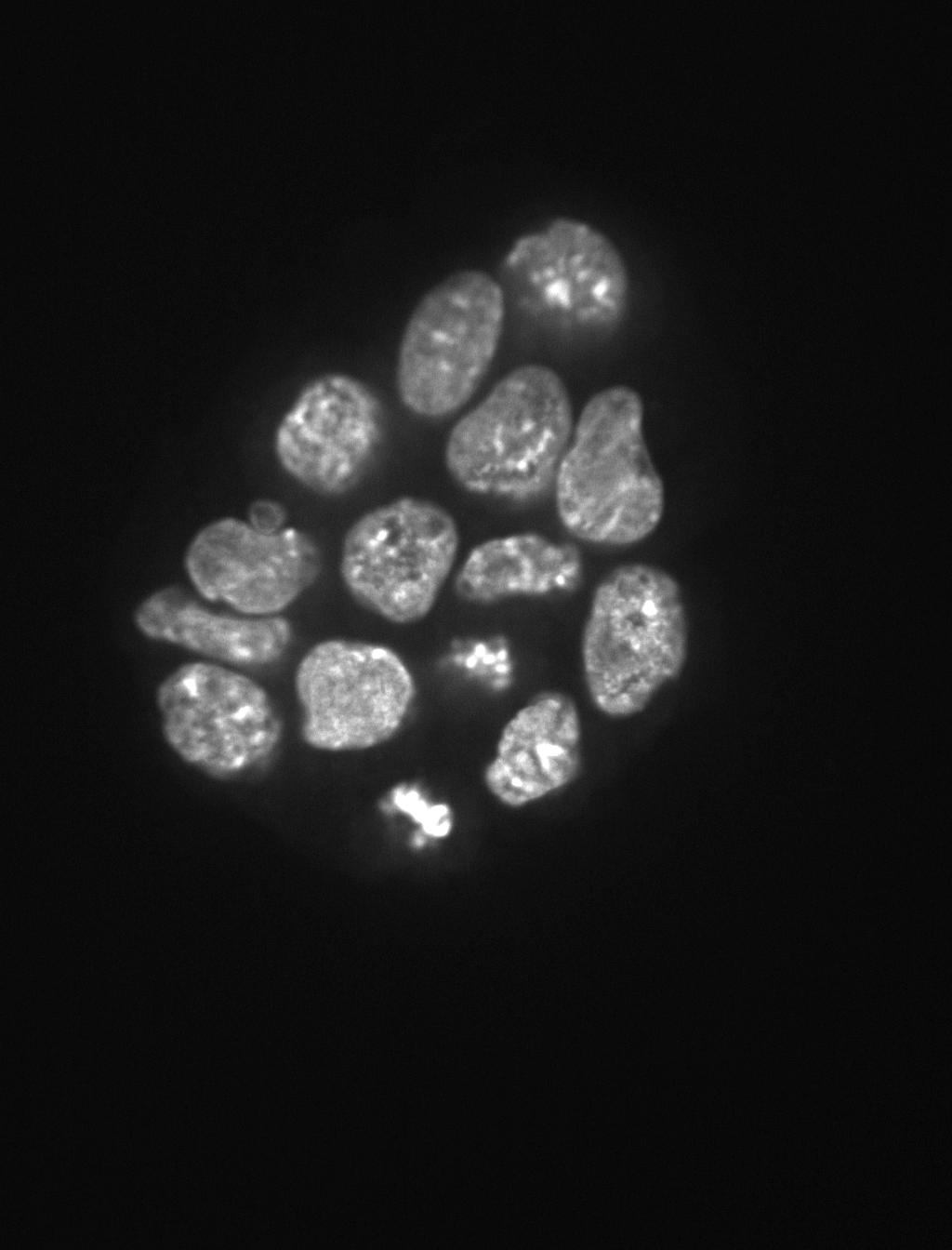
Original image (BBBC033).
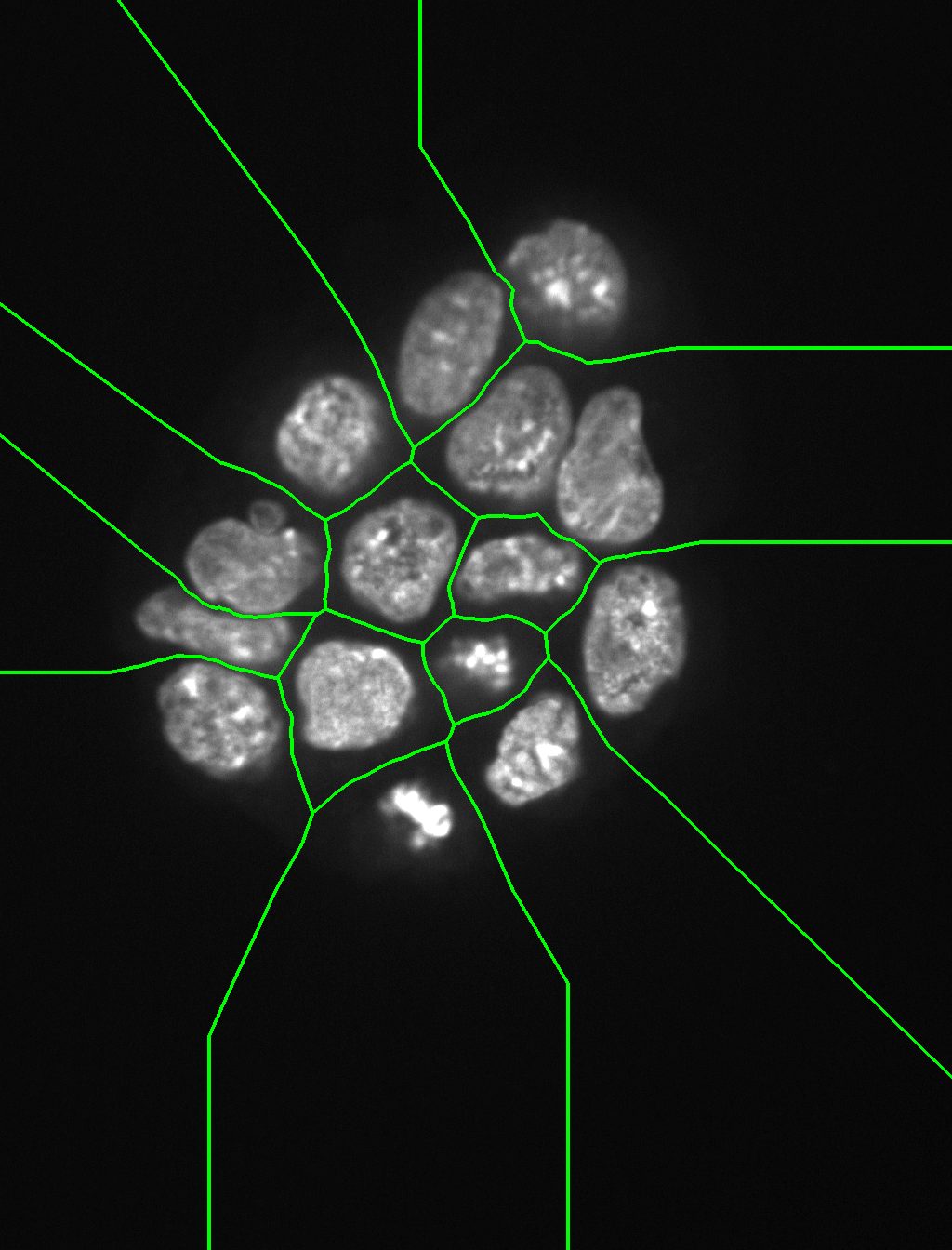
Result of using
render_foreground_clusters().
- superdsm.render.render_regions_over_image(img, regions, background_label=None, color=(0, 1, 0), bg=(0.6, 1, 0.6, 0.3), **kwargs)
Returns a visualization of image regions.
- Parameters:
img – The image on top of which the image regions are to be rendered.
regions – Integer-valued image (object of
numpy.ndarraytype) corresponding to the labels of different image regions.background_label – A designated label value, which is to be treated as the image background.
color – The color of the borders of the image regions (RGB).
bg – The color of the image regions corresponding to the image background (RGBA). Only used if
background_labelis notNone.kwargs – Keyword arguments passed to the
rasterize_regions()function.
- Returns:
An object of type
numpy.ndarraycorresponding to an RGB image of the image regions.
- superdsm.render.render_result_over_image(data, objects='postprocessed_objects', merge_overlap_threshold=inf, normalize_img=True, border_width=6, border_position='center', override_img=None, color='g')
Returns a visualization of the segmentation result.
By default, the segmentation result is rendered on top of the contrast-enhanced raw image intensities.
- Parameters:
data – The pipeline data object.
objects – Either the name of the output which is to be treated as the segmentation result (see Inputs and outputs), or a list of
BaseObjectinstances.merge_overlap_threshold – Any pair of two objects with an overlap larger than this threshold will be merged into a single object.
normalize_img –
Trueif contrast-enhancement should be performed andFalseotherwise. Only used ifoverride_imgisNone.border_width – The width of the contour to be drawn around the segmented objects.
border_position – The position of the contour to be drawn around the segmented objects (
inner,center, orouter).override_img – The image on top of which the contours of the segmented objects are to be rendered. If
None, the (contrast-enhanced) raw image itensities will be used.color – The color of the contour to be drawn around the segmented objects (
rfor red,gfor green,bfor blue,yfor yellow,tfor teal, orwfor white).
- Returns:
An object of type
numpy.ndarraycorresponding to an RGB image of the segmentation result.
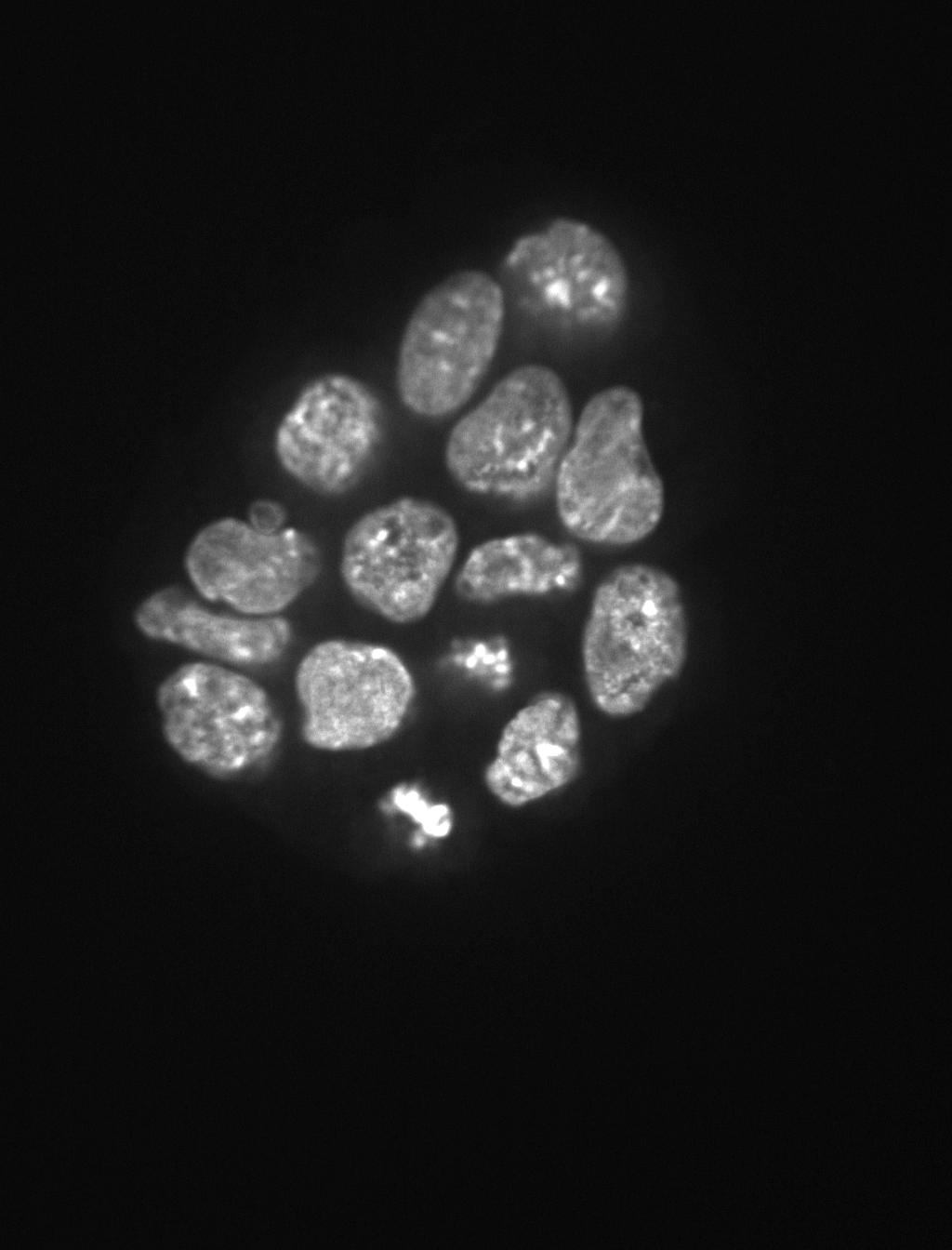
Original image (BBBC033).
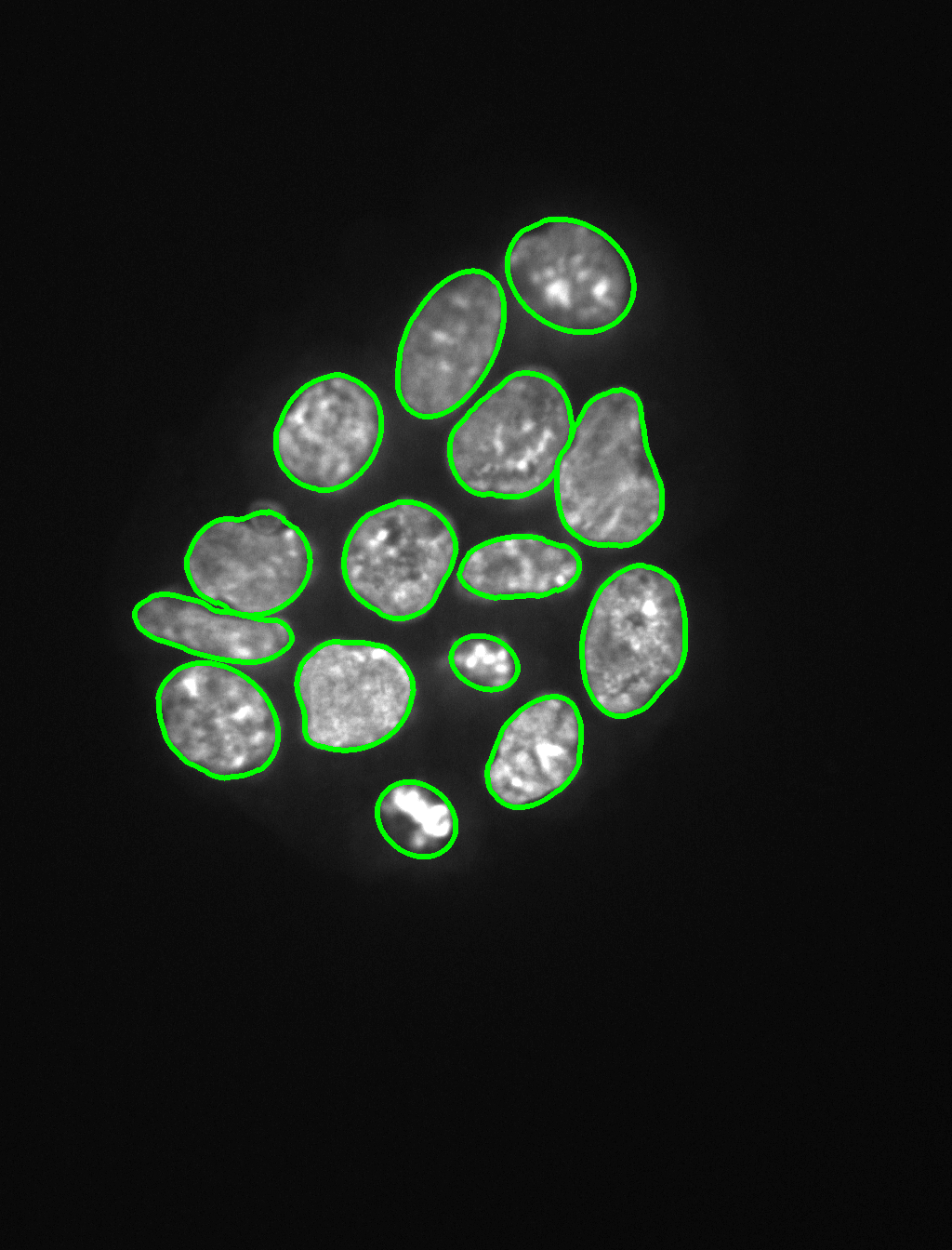
Result of using
render_result_over_image().
- superdsm.render.render_ymap(data, clim=None, cmap='bwr')
Returns a visualization of the offset image intensities \(Y_\omega|_{\omega = \Omega}\) (see Convex energy minimization).
- Parameters:
data – The pipeline data object.
clim – Tuple of the structure
(cmin, cmax), wherecminandcmaxare used for intensity clipping. The limitscminandcmaxare chosen automatically ifclimis set toNone.cmap –
Name of the color map to use for encoding the offset image intensities (see the list).
- Returns:
An object of type
numpy.ndarraycorresponding to an RGB image of the offset image intensities.
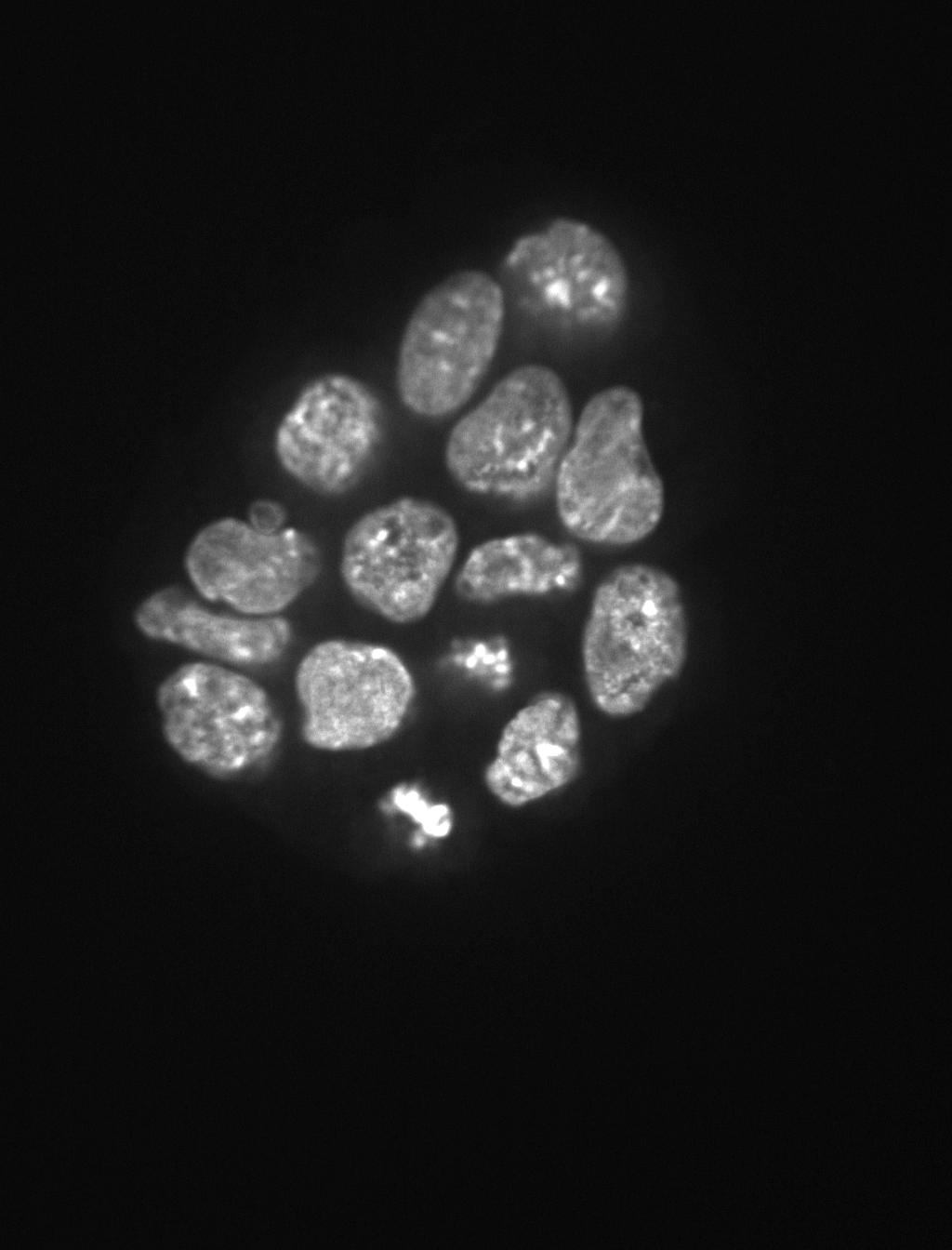
Original image (BBBC033).
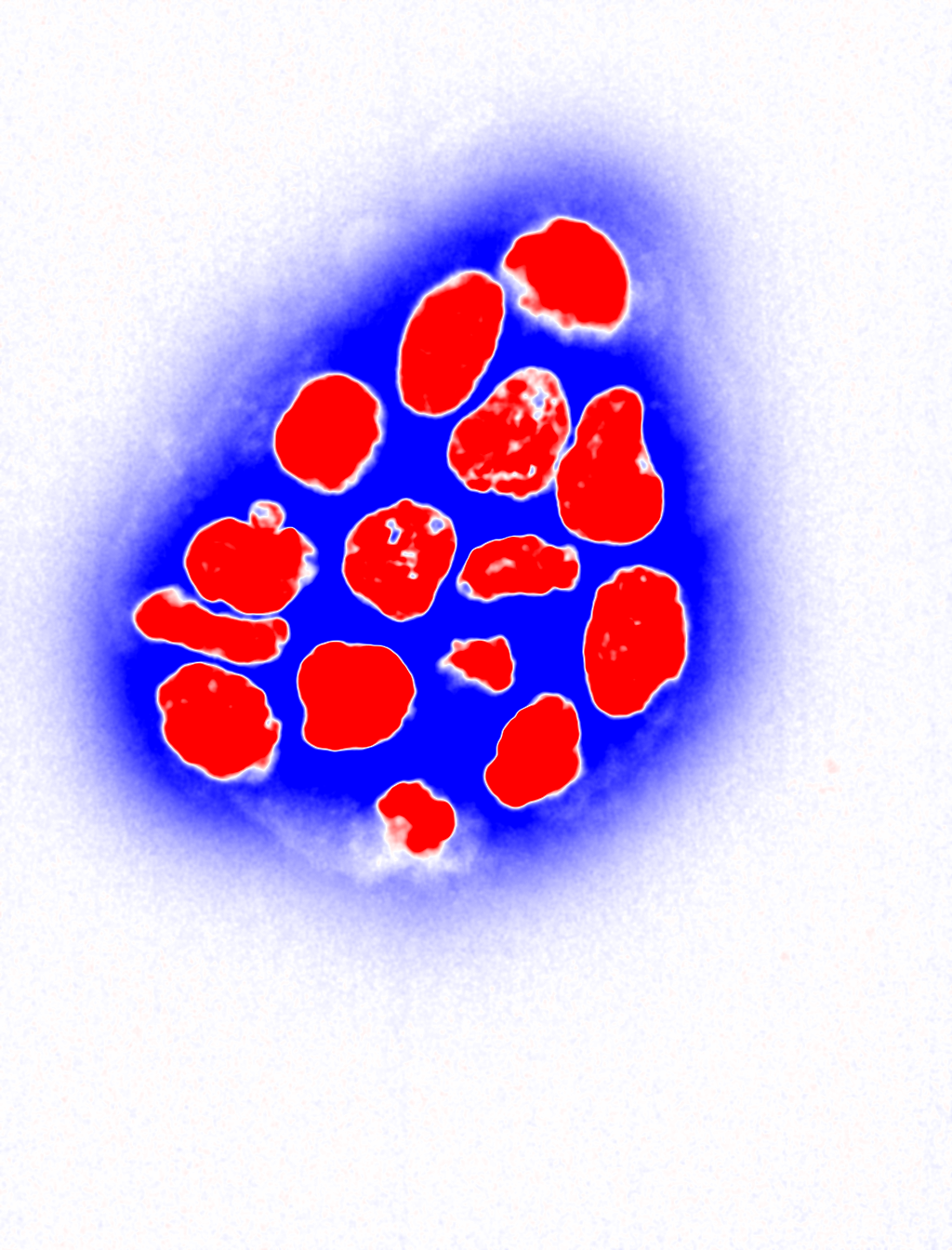
Result of using
render_ymap().
- superdsm.render.shuffle_labels(labels, bg_label=None, seed=None)
Randomly shuffles the values of an integer-valued image.
- Parameters:
labels – An object of type
numpy.ndarraycorresponding to labeled segmentation masks.bg_label – If not
None, then this label stays fixed.seed – The seed used for randomization.
- Returns:
An object of type
numpy.ndarraycorresponding tolabelswith shuffled values (labels).